Do You Have a Data Security Plan?

Read the Cyber Security: Tracking the Current Threat Landscape guide for more information on data backup and protection.
As the old saying goes, there are just two kinds of computer users: those who have experienced a system crash, and those who have not experienced one yet. Do you know how to manage one when it’s your company’s turn? Do you have a business continuity plan in the event not just of a crash, but also of a power failure, natural disaster, or cyber attack? Can you manage the data recovery process yourself, or will you need support from your security solution provider? To protect yourself, consider:
- Think in terms of “continuous data integrity.” Chances are that you don’t have a business data continuity plan. Continuous data integrity means implementing a system that automatically backs up and, ideally, also restores constantly to a second server (or from your desktop to your laptop). In other words, instead of creating a contingency plan for data recovery, create an environment in which you won’t need to recover your data. You accomplish that by having your data moved from your data center to a cloud-based data center.
- The set-it-and-forget-it cloud. The cloud has revolutionized data security and created a solution that wasn’t available a decade ago. It’s backing up your data continuously, with versioning, up to some cloud-based service. Continuous cloud-based backups keep you up and running, but you may need a higher bandwidth uplink to execute this level of backup successfully.
- Use data backup services. Off-site backup is imperative if you house your data on your own hard drive or server. But even if you’ve migrated your data to the cloud, when it comes to data storage, redundancy is never a bad idea. There are several sound data backup services, such as IDrive, SpiderOak, Carbonite, and Mozy.
Finally, for an extra measure of security and redundancy, consider backing up to an external hard drive.
If you get hacked, will you be able to protect your company and get back online?
Locked Content
Click on the button below to get access
Unlock NowOr sign in to access all content on Comcast Business Community
Resource Center
Learn how Comcast Business can help
keep you ready for what's next.