Have a Key System Phone?

During the recession, many companies elected to delay investment in telecommunication infrastructure in lieu of other priorities. Some of these companies have antiquated Key Systems deployed and have yet to reap the benefits of Voice over IP (VoIP). If your phone system is a Key System, this guide may help you decide whether to maintain the status quo or switch to a cloud-based unified communications service. Companies such as Comcast Business offer alternatives to a Key System. One potential solution is Business VoiceEdge, which utilizes VoIP technology to deliver powerful features with a minimal learning curve.
Key System | Unified Communications as a Service |
|
|
|
|
|
|
|
|
|
|
|
|
|
|
|
|
Benefits of Comcast Business VoiceEdge
Comcast Business VoiceEdge is backed by the latest technological advancements and associated support, resulting in a first-class capability for its users.
- Superior call quality via the Comcast network that is purpose-built to deliver Quality of Service, with a Network Operations Center providing real-time monitoring and responding proactively by continuously tracking network performance. A dedicated Voice over IP connection to the Comcast IP network is included at no additional charge assuring your voice traffic does not compete with your data traffic.
- Fully-maintained cloud solution where Comcast offers a suite of Polycom HD phones, Panasonic DECT phones, and PBX features, with no replacement costs to the customer for upgrades to software or hardware.
- Simply priced, cost-effective solution that is feature-rich, with advanced options such as Shared Call Appearance, Busy Lamp Field, Automated Attendant, and Voicemail offered at no additional charge. Unlimited local and domestic long-distance calling is provided.
- Comcast-certified in-market technicians provide a professional service installation.
- Ease of use and self-management for administrators via an intuitive web portal that allows for effortless changes to features such as Automated Attendant and Hunt Groups. Similarly, users can manage their individual phone and features such as Call Forwarding and Selective Call Acceptance.
What else can I do with Business VoiceEdge? - With the Comcast Business mobile app, users can extend the power of the VoiceEdge service by accessing a variety of advanced phone services, on either iPhone or Android.
Never Miss a Business Call - Have incoming business calls follow you by ringing a mobile or another phone.
- Be alerted of new business calls and voicemail.
Use a Personal Phone to Make Business Calls - Display your VoiceEdge business number when making calls from a smartphone.
- Dial quickly using either a VoiceEdge directory, smartphone directory, or business call log.
Collaboration and Productivity Applications - Audio Conferencing allows instantaneously collaboration.
- Listen to business voicemail on a mobile phone, and record and select voicemail greetings.
- Forward a business voicemail as an email attachment using a personal smartphone.
- Companion Applications allows click-to-dial via key 3rd party applications like Google ChromeTM, Office 365 and SkypeTM for Business reducing misdialed calls.
A Transition Guide to Your Cloud-based Unified Communications Service.
Locked Content
Click on the button below to get access
Unlock NowOr sign in to access all content on Comcast Business Community
Resource Center
Learn how Comcast Business can help
keep you ready for what's next.