How to Secure BYOD for your Business

With BYOD on the rise, companies are allowing employees and other authorized users to access their corporate networks from anywhere, at any time. Though the benefits of BYOD may be obvious, Jay Kelley shines a light on one factor that companies need to be aware of – security.
By now, we’ve all heard the stories of how many companies are jumping on the “Bring Your Own Device” bandwagon. These companies are enabling their employees, contractors and other authorized users to use their personal devices, such as laptops, smartphones, and tablets, to access the corporate network, from anywhere, at anytime. Users are more productive, employees are happier and more likely to stay with the company longer, there’s less downtime, and the company saves the cost of providing and maintaining another endpoint device. It’s a win for all involved – right?
But, wait – not so fast.
While BYOD can deliver many benefits for today’s enterprises, it also has a downside, a hidden, unspoken dark side: Security.
If you’re an organization, and you’re allowing your authorized users to access your critical network, and sensitive data and information with their personal devices, do you have any idea where those devices might have been? Or, what websites those devices may have visited? Or, what may have already been downloaded to those devices?
Enterprises need to know who and what devices are accessing their critical network and sensitive resources, when they are accessing the network and resources, and how, and from where they are accessing their network and resources. Plus, they also need to provision and enable personal device access quickly and simply, so not to overburden their already overloaded IT teams. They have to make sure that the personal devices used are safe, secure, and uninfected by malware. And, if their worst case scenario does happen – a malware attack or network breach initiated from a personal device granted access to the enterprise network and resources – the enterprise needs to be able to control the damage, mitigate the threat, and neutralize the offending device and their network access.
That’s why secure BYOD is a necessity for today’s organizations. It’s the ability to ensure that any mobile device – a personal or corporate-issued smartphone or tablet, for example – is uninfected and secure before its granted access to the corporate “crown jewels” – the enterprise network and its resources. Then, it should be able to inoculate the personal or corporate-issued mobile device from future infections.
It’s being able to ensure that sensitive corporate data stored on a personal mobile device is safe from prying eyes, even if the device is lost or stolen. It’s the ability to connect, access, and communicate data securely from virtually any personal mobile device, including laptops, regardless if the device is mobile and remote, or in the enterprise campus, connected wirelessly or tethered to a port.
It’s locating any and all devices attached to your network, anywhere, anytime, and being able to know what those devices are, what they are doing and how they should act – and being able to stop the device should it start acting out of character or anomalously. And, then, the ability to re-categorize the device, based on its new actions.
And, it’s being able to assure that only authenticated users can access only the areas of your network that they are authorized access, regardless of their location. It’s knowing who is accessing your network, when, what they are doing on your network, how they got on to your network, and from where.
Securing BYOD is to know that, regardless of who owns whatever device is accessing your critical network and data from wherever they may be, at anytime, that they are doing what they – and their device – is supposed to be doing, at all times.
Secure BYOD is peace of mind.
This article was originally posted on Juniper.
With BYOD on the rise, companies are allowing employees and other authorized users to access their corporate networks from anywhere, at any time.
Locked Content
Click on the button below to get access
Unlock NowOr sign in to access all content on Comcast Business Community
Tags
Resource Center
Learn how Comcast Business can help
keep you ready for what's next.