‘Chime’ In on Virtual Team Collaboration

This year, I marked 10 years with Comcast Business. During that time, I’ve built relationships with hundreds — if not thousands — of my colleagues through our work together. Still, in the two towers comprising our global headquarters here in Philadelphia, like in many other corporate offices, teams can be siloed. You end up, naturally, communicating the most with the group of people you work closest with, the people you spend lots of time with face-to-face meetings.
Right around the time I marked my 10-year anniversary this Spring, Comcast internally announced that headquarters employees would be working from home indefinitely due to the COVID-19 pandemic. Thankfully, from a technology perspective, the company was well prepared to support such a dramatic shift in the way we operate day-to-day. Culturally speaking, Comcast has always gravitated to in-person meetings, so the instant loss of that face-to-face contact was an overnight shock to the system. As with many other organizations, we have historically placed value on direct team interaction and collaboration. After all, we are social creatures by nature.
As soon as we pivoted to remote work, our new way of communicating and collaborating changed. Working from home, the vast majority of employees started using video and chat collaboration for the first time. Within 24 hours, we shifted from in-person meetings and conference calls to video collaboration and chat. It wasn't just Comcast, of course — hundreds of thousands of newly minted work-from-home employees across the globe suddenly graduated from an occasional Facetime video chat with friends or family to full-on video collaboration on a daily basis.
In order to facilitate the new ways of working, organizations need to have the right tools in place. Speedy, reliable Internet service, excellent WiFi, and collaboration services became must-haves for millions of people overnight. In addition, unified communications tools offer holistic solutions to keep team members easily in touch, from any device, no matter where they are.
You’re likely already familiar with some of the components of unified communications, such as instant messaging, conferencing, desktop sharing, and audio, web, and video conferencing. Other functionalities that you may not be familiar with include mobile integration, readable voicemail, device switching mid-call, unified messaging, and true mobility. (Learn more about what unified communications solutions can enable here.)
Personally speaking, all of the shifts in how we work has caused an interesting thing to happen: Once everyone was working from home, I started meeting more and more new people within Comcast Business. I’ve been meeting people via video conferencing that I likely wouldn’t have interacted with in the office — and I’ve been forging new relationships as a result. It was a powerful demonstration of how the shift was more than just a change in channel — It was also a change in the ways we work together.
Learn how you can streamline your business operations and enhance collaboration with Amazon Chime.
Locked Content
Click on the button below to get access
Unlock NowOr sign in to access all content on Comcast Business Community
Resource Center
Learn how Comcast Business can help
keep you ready for what's next.